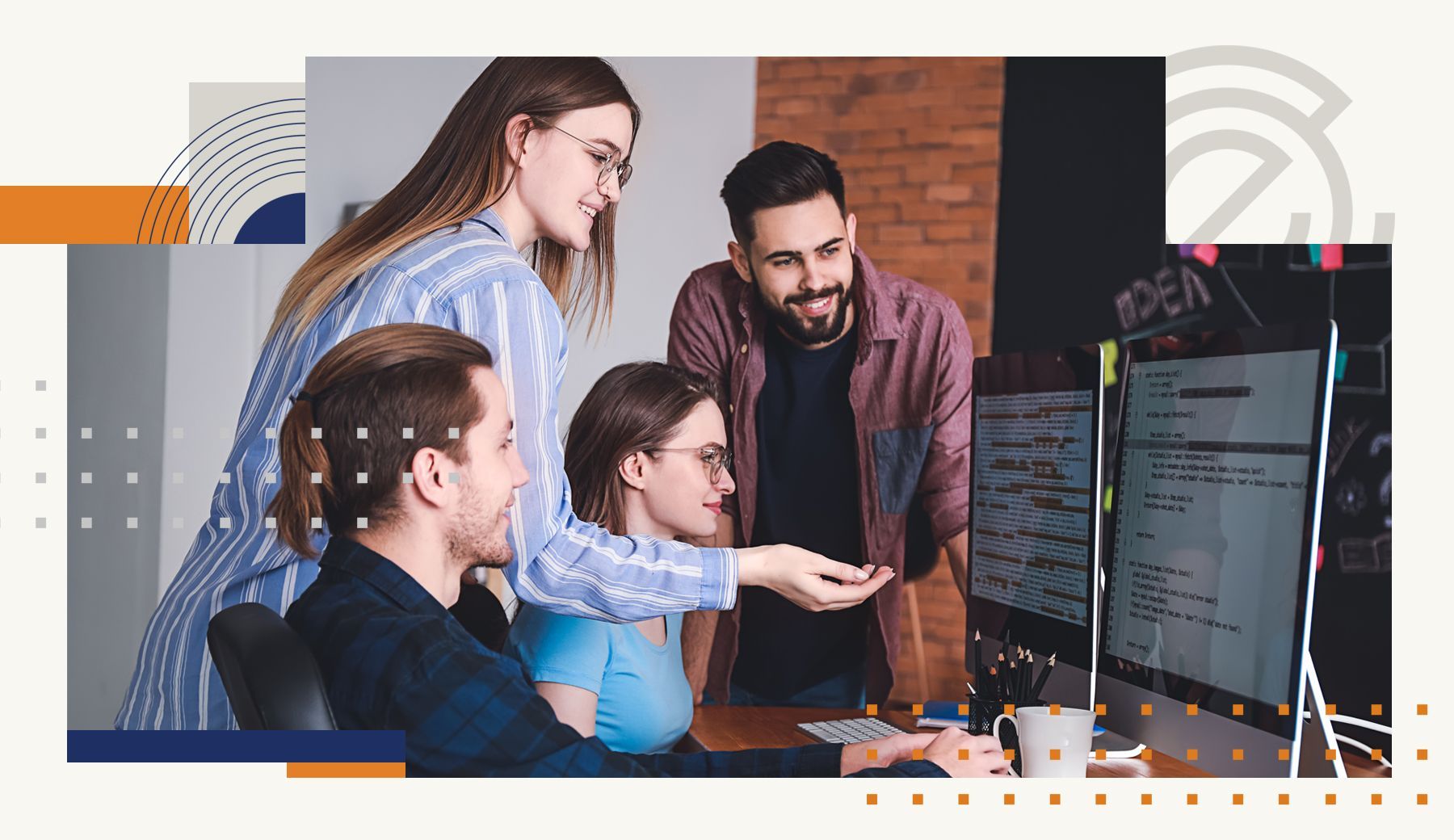How to Prepare for a Video Interview
We’re already seeing many changes resulting from COVID-19, and for organisations that are currently hiring or foresee a need in the immediate future, the best option to ensure they are still able to source talent is moving interviews from face-to-face, to video.
Whilst video interviewing isn’t new, it’s still somewhat unfamiliar to many employers and is often poorly implemented. To help you ensure your video interviews run smoothly, here are some simple but often forgotten pointers to keep in mind when preparing:
Gather your tech
When it comes to video conferencing apps, there are many options to choose from, so it is worth investigating what is available and best suited to your organisation. The most commonly used platforms include Skype, Facetime, Google Hangouts, Microsoft Teams and Zoom, some of which can be merged into your existing office systems. In situations where traditional apps aren’t readily available, we’ve even seen companies utilise WhatsApp.
In addition to this, you will, of course, need a decent laptop or smartphone, a webcam and a high-speed Internet connection.
Ensure the candidate knows what to expect
Many candidates won’t have exposure to video interviews, so this might be the first time for your interviewee. If this is the case, you can allay any worries by describing the process and noting the specific technology required for them to participate. As your recruiter, we can assist with this.
Conveying expectations ahead of time not only ensures the interview will run smoothly but helps provide a positive candidate experience and enables you to make a fair assessment of the individual.
Set up your space
There are a few basics you need to remember when setting up for a video interview – these things may seem obvious, but they are easily forgotten by those not accustomed to interviewing in this way.
- Choose a quiet and distraction-free location
- Opt for a plain background, remove clutter and add extra lighting if necessary
- Ensure you have copies of the candidate’s resume, interview questions and any notes close to hand
- If using a tablet or phone instead of a computer and webcam, be sure to stabilise your camera
- Frame yourself from the chest up
- Ask others in the house not to disturb you
- Turn off all notifications on your devices
Do a practise run
Conduct a test interview before the real thing to make sure all your equipment is working and identify any information gaps, missing steps or repeated processes in the interview itself. We would be happy to serve as your test subjects, or you may choose to use a friend, colleague, or to simply record the practise run for yourself and watch it back.
Summary
As the effects of COVID-19 continue to develop, hiring will not come to a halt, but it will need to radically adapt, and video interviewing offers a safe way to connect with candidates virtually.
If you’d like more advice on video interviews or to learn about your options for hiring in this challenging business landscape, speak to the team at Emanate Technology today.