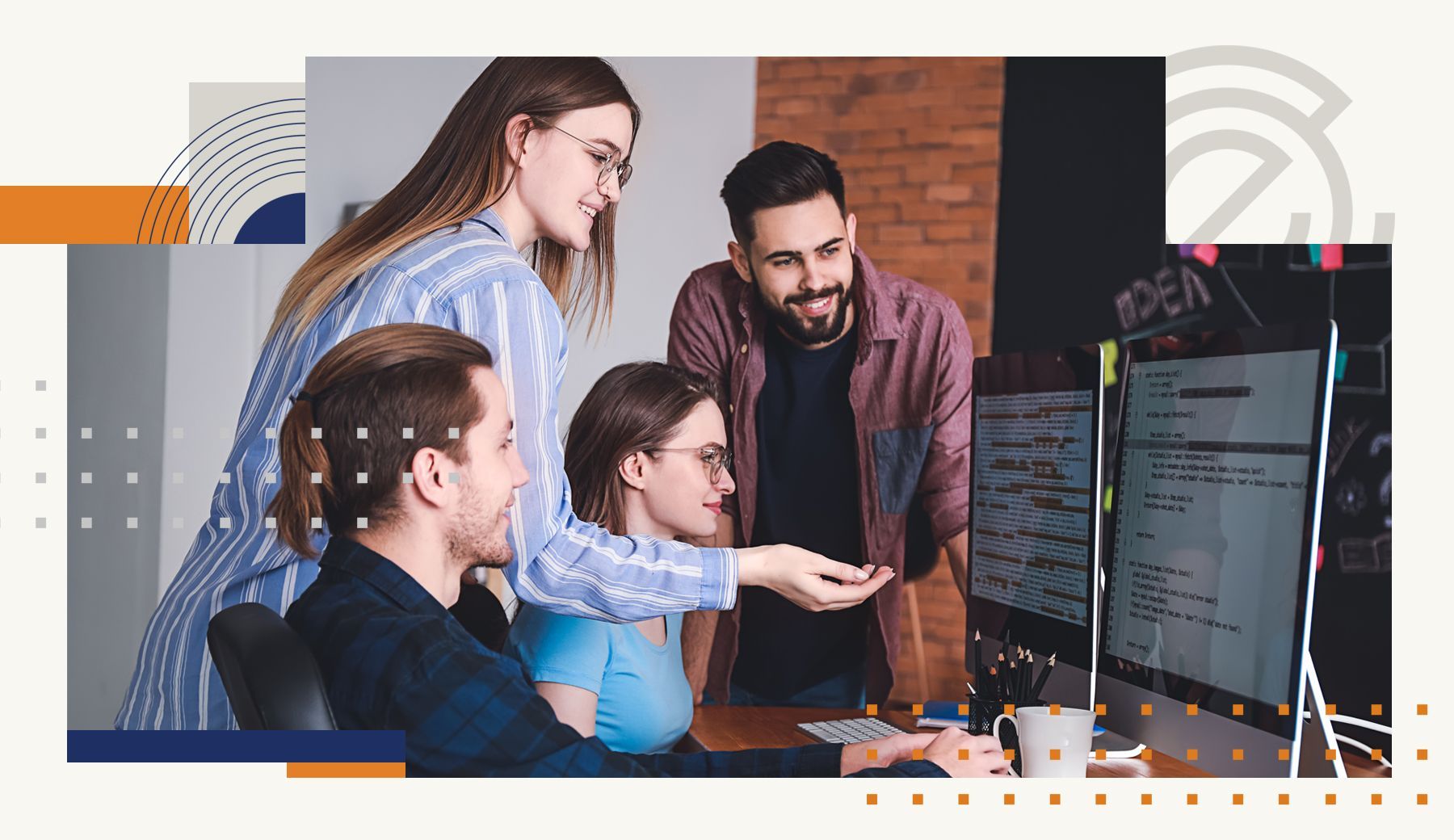Five Tips to Nail Your Next Video Interview
In the midst of the COVID-19 pandemic, many businesses are encouraging employees to work from home. But what if you are currently in the process of job hunting?
The good news is that your job search doesn’t have to stop, with many recruiters and employers choosing to conduct video interviews as a way to responsibly continue their hiring processes.
Whilst video conferencing has become common in people’s day-to-day work, we understand that many candidates will not have used it for formal interviews, and this can often lead to preventable problems and mistakes. So, if you’re applying for a role that requires you to interview virtually, here are our top video interview tips to help you ensure it goes off without a hitch.
Set the Stage
One predictable but often overlooked element of preparing for a video interview is making sure you have the right environment. Clutter can be distracting, so try to find a quiet area of your home with a plain, minimalist background, such as in front of a blank wall.
Consider whether you have enough natural light from windows or if you need to supplement with lamps and overhead lighting. Avoid being backlit by a window, as this can make it difficult for the interviewer to see you clearly.
Finally, think about any audio disruption, for example, noises such as road traffic, ticking clocks or incoming messages and emails on your phone or laptop. This could all be distracting to both you and the interviewer, as well as causing potential issues with audibility. If there are others at home with you, consider letting them know you need quiet whilst your interview takes place.
Check Your Equipment
This may sound obvious, but it’s essential to make sure that all your equipment is functioning properly, even if you haven’t previously encountered a problem. You’d be surprised how many candidates we speak to have audio or visual issues which could easily be avoided with a little extra preparation.
Get online a few minutes beforehand and do a simple check of things like battery life and internet connection, and do a test run with the specific video conferencing software. The most common options are Zoom, Skype, Microsoft Teams, FaceTime and Google Hangouts (the interviewer/we will generally let you know which one they are going to use). Once you have everything set up, see if a friend, family member or your recruiter can call through and check that you look and sound clear – that way, you can be confident that everything is going to work as it should when it comes to the real thing.
Dress the Part
We’ve all heard the jokes about telecommuters wearing business attire on the top and pyjamas on the bottom, but don’t be tempted to try this out yourself! We always advise candidates to dress as though they are going into the office. Putting on professional attire can also help you mentally prepare. You may be interviewing from your home, but the way you dress will get you into the right mindset for success.
Prepare your Paperwork
It’s okay to have a copy of your CV at hand, just as you might have in a face-to-face interview. You can also do some additional preparation and note the key points you’d like to cover in the interview, and either print them out or display them on a second screen. Just be mindful that you are not reading answers outright or referring to your notes too often.
Don’t forget to have a notepad and pen at the ready, in case you want to jot down any points or questions to ask after the formal section of the interview is over.
Communicate Clearly
As you probably know, there are some challenges when communicating over video conference, not the least of which are issues with lagging. The easiest way to overcome this is to leave a pause after each interaction to ensure your interviewer has finished speaking. This will also give you time to gather your thoughts and plan your response. Try to maintain eye contact with the interviewer through the camera lens rather than getting distracted by other things on your screen, and nod and smile throughout to show you are engaged, as you would if you were conversing in person. And don’t be afraid to be yourself – just like in a face-to-face interview, showing a little personality amid the professionalism can go a long way.
Summary
Since we can expect Coronavirus to change the way we do business – many Australian organisations will be utilising options like video interviews to keeping their hiring moving, so it’s important to make sure you’re ready.
If you’d like to speak to our expert team of recruitment specialists about how to prepare for a video interview or your options for job hunting during the pandemic, contact us today.