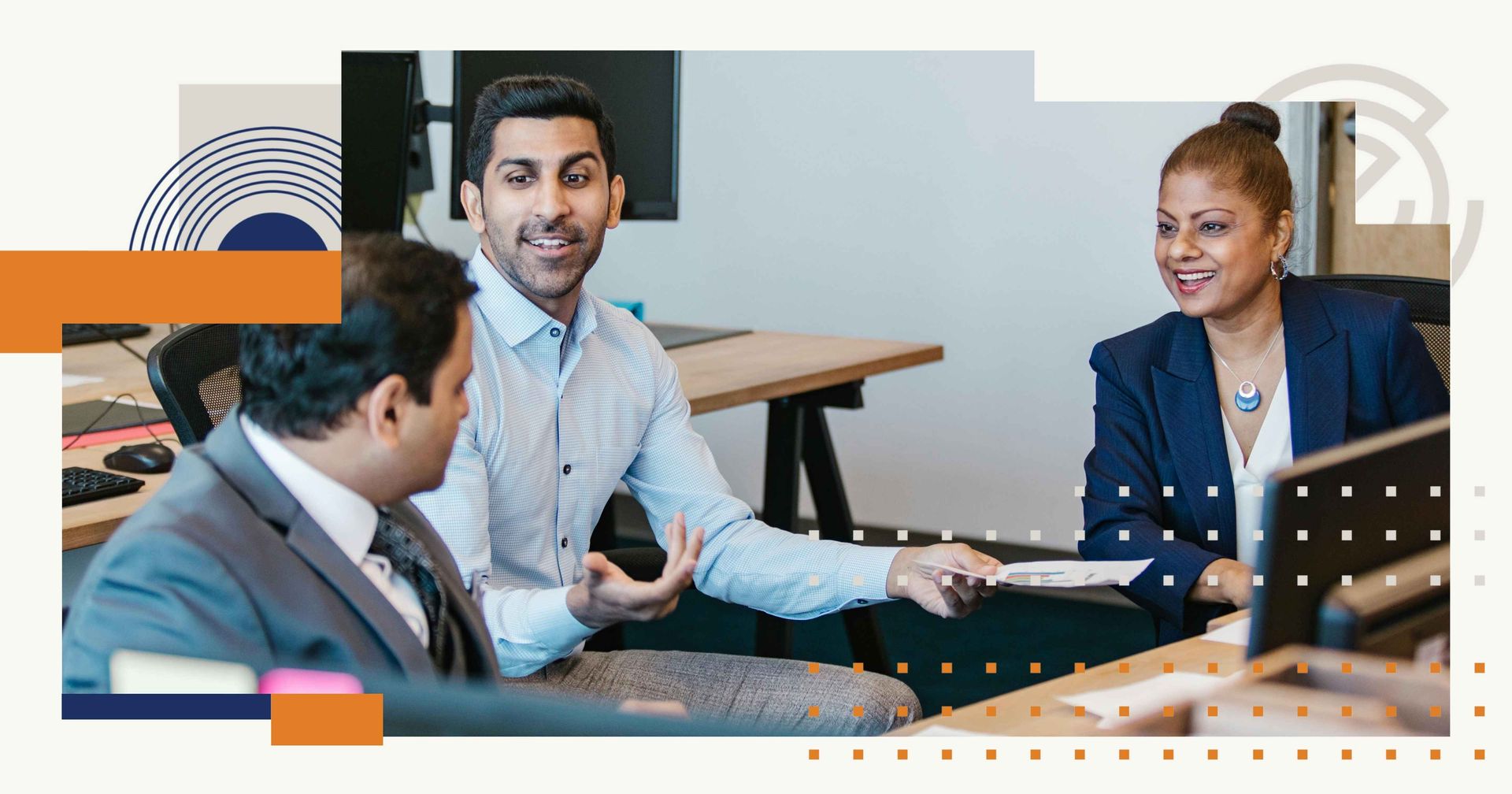How to Optimise Your LinkedIn Profile to Get Hired (Step-by-Step Guide for Tech Professionals)
Whether you’re actively looking for a new role or simply want to stay visible in the market, your LinkedIn profile plays a major role in shaping how employers and recruiters see you. It’s often the first place hiring managers go to verify experience, learn about your background, and understand how you present yourself professionally.
To help you make the most of it, we share what recruiters look for when reviewing candidate profiles and how you can make sure yours stands out.
Why does your LinkedIn profile matter in tech?
In today’s market, most job opportunities begin online. Recruiters use LinkedIn every day to find candidates with specific technical skills, industry experience, and certifications.
“Your LinkedIn profile is your digital first impression,” says Lucy Blumer, Emanate’s Cloud, DevOps and Infrastructure Consultant. “When we’re sourcing candidates, a strong headline and well-written About section make you immediately more discoverable. Even small changes can make a huge difference.”
With demand for tech professionals across areas like cyber security, data, and cloud at record highs, optimising your LinkedIn profile ensures you’re being found for the right opportunities. According to the National Careers Institute via Macquarie University, “a strong personal brand will highlight your uniqueness. This will impact your ability to get the right jobs, promotions, and increase your ability to attract talent and capital.” Even the NSW Government has stated that “even if you have little professional experience, creating and maintaining a LinkedIn profile can let you: show employers what benefits and personal traits you can offer, connect with like-minded people, find out about companies you may be interested in working for.”
These insights highlight just how powerful your online presence can be. In a market where first impressions increasingly happen online, your LinkedIn profile is a key part of how employers assess credibility, capability, and fit. Investing time into building a strong personal brand can open doors to roles you might not have otherwise discovered.
What are the key sections to optimise?
1. Headline
Use keywords that match your target roles. Instead of just listing your title, include your expertise, for example, Cloud Engineer | AWS | Infrastructure Automation.
2. About Section
This is your opportunity to tell your story. Keep it conversational, highlight what you do best, and include a few measurable achievements. We recommend a paragraph or two in this section.
3. Experience
Use bullet points to describe your work clearly. Focus on results and technologies used, not just duties. Recruiters often scan for specific tools and outcomes. Quantify as much as you can!
4. Skills & Endorsements
Keep this section current and prioritise relevant technical skills. Remove outdated ones to ensure clarity and focus. Your skills will help with profile visibility and matching your profile to the right roles, so ensure they’re all current. You can have up to 50 skills listed, we recommend utilising all that space.
5. Profile Photo & Banner
A professional, approachable photo and industry-relevant banner (e.g., data visualisation, coding screen, or digital abstract) help you stand out visually.
How can you make your profile stand out to recruiters?
- Keep your headline and About section keyword-rich so recruiters find you easily.
- Customise your LinkedIn URL to something simple like firstname-lastname (a clean URL looks professional and improves SEO) (This is so often overlooked).
- Engage regularly! Comment on posts, share updates, and join relevant groups.
- Ask for recommendations from peers or managers to build credibility.
- Update your location and job preferences so you appear in more searches.
What are common mistakes to avoid?
- Using “Actively looking for work” in your headline wastes valuable keyword space. That’s what the optional ‘Open to Work’ profile frame is for.
- Copying your CV directly into LinkedIn. Instead, summarise key achievements and high-level details only.
- Leaving sections blank, especially About or Skills.
- Forgetting to check your visibility settings makes sure recruiters can find you.
Quick Fix Checklist: Optimise Your LinkedIn Profile
All you need to do is work through this checklist, one by one, for a fully optimised profile for the tech industry.
- Professional headshot (well-lit, neutral background)
- Clear headline with keywords that match your ideal role
- The About section that tells your professional story and includes key achievements
- Up-to-date experience section with measurable outcomes
- Skills and endorsements relevant to your tech specialisation
- Custom LinkedIn URL
- Industry-appropriate banner image
- Two to three recommendations from colleagues or managers
- Consistent activity (liking, commenting, or sharing industry insights weekly)
- Open to Work setting visible to recruiters
Final Tip from Emanate Technology
Your LinkedIn profile is an ongoing reflection of your professional brand. Keep it current, showcase your strengths, and don’t be afraid to let a bit of personality come through.
And if you’d like more tailored advice or want to explore new opportunities in Australia’s growing tech sector,
connect with Emanate Technology. Our consultants specialise in your tech vertical and can help you present your best self online and in the market.
Apply for your next tech role today.